The Wacom Pen and Touch - Installing Your Tablet To PC or Mac
Since we're giving away two Wacom Bamboo Pen and Touch tablets (See giveaway HERE) it's the prime time to do a series of posts about the tablet and how install it. This is post #2 in our series and will be covering how to install the pen and touch to Mac or PC.
Watch this video to learn how to easily install your new Wacom Bamboo Pen and Touch Tablet!
We hope this helps you to install and start enjoying your Wacom Pen and Touch Tablet! To see post #1 click HERE.

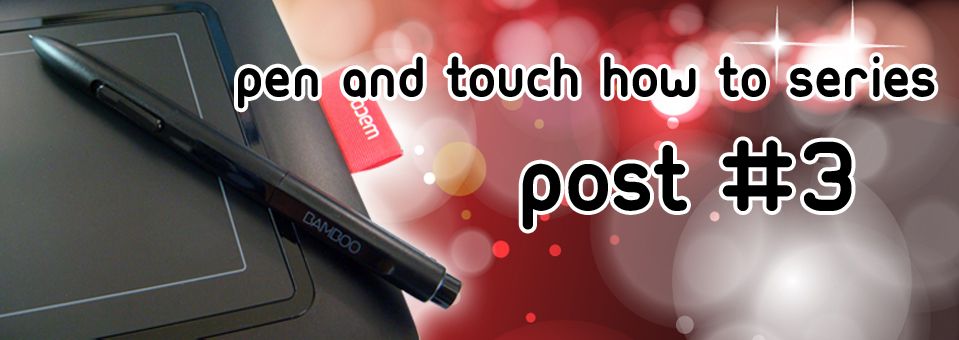


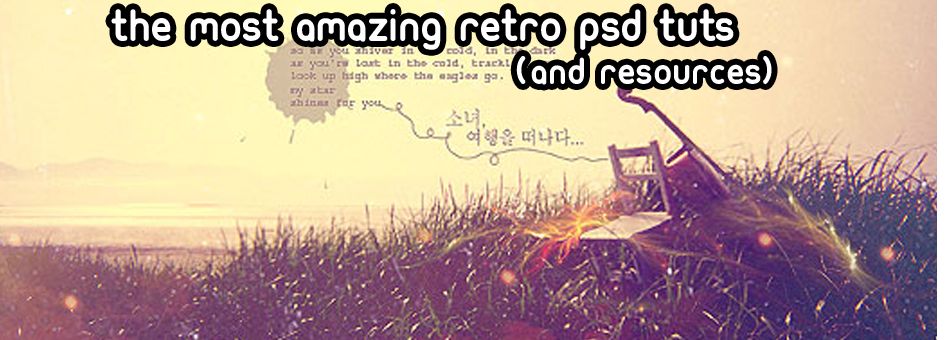


![Win 1 of 2 Wacom Bamboo Tablets! [Ended]](https://blogger.googleusercontent.com/img/b/R29vZ2xl/AVvXsEhGYniTxJP9YxS3Q9l8RrarQjDYZJUkBdYe1Avd7_eQ0JkL_g-xjUqYl5w4heEhpwSR9c_gWxr1a2JIEWWJEKunlH2FIEHbvVs7IM3zUMzBrIazJDzH07cke2lsv-G8lR762i5wwyK0nUCB/s72-c/Bamboo+Tablet+Contest+Slider+Post.jpg)










Is it essential to read the whole "installation packet"? I've heard that someone said they just plugged in theirs with the USB and then set it up by themselves really simply, or could I use this video in replacement of it? Thanks :)
ReplyDeleteNo it's actually really easy to install. You can plug and play. The only issue I ever had with it was that with my new laptop, whatever USB port I plugged it into to start with, that was the USB port I had to use from then on to plug it into. It didn't do that on my old laptop so I'm thinking it's just this laptop or maybe a Windows 7 thing. Works great though and it usually installs the software straight from the tablet. I would recommend using the install CD though but it's a step by step thing. I also just wanted to include these videos to show you how easy it was and help anyone who had one of these to install.
DeleteThank you for your photoshop video tutorials. I'm looking for a tutorials to help and I found your site interesting and full of information.
ReplyDeleteThese Fast and Furious Gifs are great! #fastandfurious http://meraj.hostedgalleries.me/best-gifs-from-the-fast-and-the-furious
ReplyDeletethanks
ReplyDeletewelcom new website for free photoshop
http://www.onlin-photoshop.org/
It is really a beautiful and creative video having some vital information over the subject. Thank you for share.
ReplyDeleteReally showed the hard work you have done. Keep up the good work. These are so beautiful. I love so much. thanks for sharing.
ReplyDeletethanks
ReplyDelete