Tutorials
 Below are many helpful tutorials to get you going in the right direction to being a Photoshop Guru.
Below are many helpful tutorials to get you going in the right direction to being a Photoshop Guru.Know of a great tutorial online? Post the link in a comment below! Help contribute to our Photoshop Helps community!
Best Tutorials of Feburary 2011
3-D Layers (Video)
3-D Splashes
Add Animation to Grahpics (Video)
Add Video to Graphics (Video)
Advanced Galactic Scene CS5 (Video)
Background Eraser (Video)
Background Removal (Video)
Better Inking In Photoshop (Video)
Clone Stamp and Manual Cloning (Video)
Concept Art (Video)
Covering Your Mistakes (Video)
Creating Brushes
Creating Tears
Curves (Video)
Curved Lines In Photoshop Elements (PSE) (Video)
Custom Brushes (Video)
Distort, Warp, and Layer Effects (Video)
Downloading Brushes (Video)
Downloading New Fonts (Video)
Eye Coloring (Video)
Fantasy Painting Part 1 (Video)
Fantasy Painting Part 2 (Video)
Filter, Liquefy (Video)
Glass Effect (Video)
Grungy Poster (Video)
Layer Basics (Video)
Lomo A Photo With Actions (Video and Written)
Patch Tools and Levels (Video)
Paths and Masks (Video)
Rocking Silhouette (Video)
Roundup - Awesome Text Effects
Roundup - Best Zombie Tutorials and Resources
Roundup - 20 Creepy Halloween Tutorials
Roundup - The Most Amazing Retro PSD Tuts (Videos and Written)
Select Color Range (Video)
 Silhouettes Part 1 (Video)
Silhouettes Part 1 (Video)Silhouettes Part 2 (Video)
Slice and Export a Website Layout (Video)
Supernatural Text Effect
Tech Backgrounds
Tech Borders
Tech Pipes
Textures Grunge
Tools: Gradients
Vanishing Point (Video)
Vector Shapes
Vista Styled Wallpaper

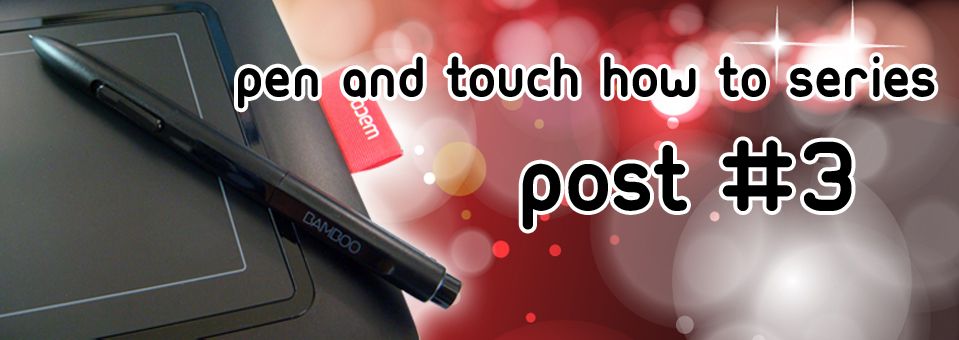


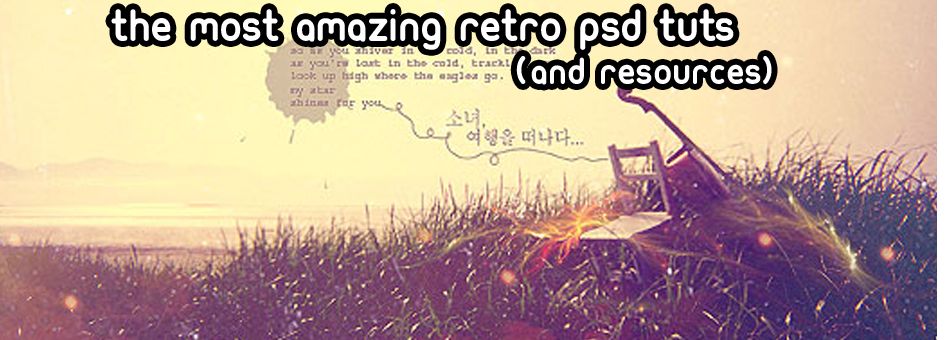


![Win 1 of 2 Wacom Bamboo Tablets! [Ended]](https://blogger.googleusercontent.com/img/b/R29vZ2xl/AVvXsEhGYniTxJP9YxS3Q9l8RrarQjDYZJUkBdYe1Avd7_eQ0JkL_g-xjUqYl5w4heEhpwSR9c_gWxr1a2JIEWWJEKunlH2FIEHbvVs7IM3zUMzBrIazJDzH07cke2lsv-G8lR762i5wwyK0nUCB/s72-c/Bamboo+Tablet+Contest+Slider+Post.jpg)










good job
ReplyDeleteI really really want to know how to make my cat look like the cat on this page! Which tutorial is for that?
ReplyDeleteOh dear, I can't seem to find that tutorial. I thought it was on here. Here is another zipper tutorial that might interest you however: http://www.pxleyes.com/tutorial/photoshop/1349/Put-an-Orange-Inside-An-Apple-With-Zipper.html
DeleteReally helpful..keep it up.
ReplyDeleteAppreciate for your personal marvelous posting.Clipping Path
ReplyDeleteEasily, the article is actually the best topic on this registry related issue. I fit in with your conclusions and will eagerly look forward to your next updates. Just saying thanks will not just be sufficient, for the fantastic lucidity in your writing. I will instantly grab your rss feed to stay informed of any updates.
ReplyDeleteI am a graphics designer and I am working on photoshop Clipping Path & my company is providing Clipping Path Service , Visit My Website Now :)
Thank you very much...... You really help me.... Many Many thanks
ReplyDeleteThis tutorial help me much. I was looking such kind tutorial. Thanks far sharing this.
ReplyDeleteAll tutorials are written in simple language and its very descriptive i want to give you many thanks for your post
ReplyDeleteFantastic articles is post by you in this blog. You give a nice thing. Thank you for such a nice article. Every word of this blog helps me to give detail to me.
ReplyDeleteResume writer @ professional resume writing service
Very good post.This tutorial help me so much.thanks for share.
ReplyDeleteClipping Creations India
Offshore Clipping Path
Arafin Media
I love pussy...color correction service
ReplyDeleteThese provided information was really so nice,thanks for giving that post and the more skills to develop after refer that post. Your articles really impressed for me,because of all information so nice.school prospectus uk
ReplyDeleteWhat tutorial should I watch after I have understood how to remove and change a background - but now i want to learn how to make everything go together etc
ReplyDeleteThis is great! A lot of phone photo apps now also have this capability. Instagram’s selective focus mode can, with a little experimentation, give decent tilt/shift results as well.
ReplyDeleteclipping path | clipping path service
Better than any kind of video tutorial. thanks for sharing.
ReplyDeleteI am a graphics designer and I am working on photoshop Clipping Path & my company is providing Clipping Path Service
ReplyDeleteI am a clipping path
ReplyDeleteservice provider. when searching this topic I found your excellent stuff.Thanks for sharing.
Awesome tutorials. Really these are so helpful. Thanks
ReplyDeleteNice tutorial...
ReplyDeleteraster to vector
Wonderful tutorial. Thanks for share.
ReplyDeleteclipping path service
Magnificent outlines, every one of them appears to incite considered either what you saw or what you need me to see. Also, thank you for the article. Well said and propelling and instructional.
ReplyDeleteVery comprehensive writing. It starts slowly but after a certain time you are bound to put yourselves in.
ReplyDeleteWonderful post! We are linking to this great article. So much thank you to share us.Photoshop
ReplyDeleteThis is one of the top rated sites. Thank's to share Us.Cliping Path
ReplyDeleteThanks for help. I want to know, Which Photoshop version are better for photo restoration service. Clipping Path Service USA
ReplyDeleteWe are linking to this great article. So much thank you
ReplyDeleteWonderful post!.................http://clippingpathindie.com/retouching.html
Lovely blog. Thanks for sharing with us.This is so useful.
ReplyDeleteThese provided information was really great,thanks for giving that post and the more skills to develop after refer that post
ReplyDeleteBest clipping path service provider
Nice article. Thanks for sharing with us.
ReplyDeleteAt first I was like – ‘Not another tutorial roundup again!However, the quality of the tutorials mentioned really blew me off! Thanks! Got a lot of work to do
ReplyDeleteGood online tutorial are insufficient now. Thanks for the helpful tutorials to make us going in the right direction for being Photoshop experts.
ReplyDeleteFurnished Apartment Rent In Banani
Thanks for sharing the information with us it was very informative. Best clipping path service provider
ReplyDeleteThanks for sharing the article. Fix The Foto & Best clipping path service provider
ReplyDeleteFully Furnished & serviced apartment for short/long term rent at Dhaka
ReplyDeleteFully Furnished Apartments For Rent In Gulshan 2
Denizli
ReplyDeleteKonya
Denizli
ısparta
Bayburt
GPUT
Sakarya
ReplyDeleteKayseri
Van
Konya
Samsun
NNQ
antalya evden eve nakliyat
ReplyDeleteankara evden eve nakliyat
bursa evden eve nakliyat
yalova evden eve nakliyat
gümüşhane evden eve nakliyat
TUX
08AC7
ReplyDeleteÇorum Lojistik
Manisa Lojistik
Zonguldak Lojistik
Bayburt Evden Eve Nakliyat
Giresun Parça Eşya Taşıma
0B40E
ReplyDeleteSinop Lojistik
Bingöl Lojistik
Hatay Evden Eve Nakliyat
Elazığ Lojistik
Hatay Parça Eşya Taşıma
AF167
ReplyDeleteUşak Şehirler Arası Nakliyat
Gümüşhane Lojistik
Amasya Parça Eşya Taşıma
Çorum Lojistik
Mamak Boya Ustası
Bitci Güvenilir mi
Ardahan Şehir İçi Nakliyat
Milyon Coin Hangi Borsada
Lovely Coin Hangi Borsada
D2543
ReplyDeletehttps://referanskodunedir.com.tr/
EE515
ReplyDeletemuğla en iyi ücretsiz sohbet uygulamaları
gümüşhane bedava görüntülü sohbet sitesi
Amasya Rastgele Sohbet Siteleri
ordu kadınlarla sohbet et
Amasya Sohbet Muhabbet
manisa canlı sohbet uygulamaları
şırnak telefonda canlı sohbet
sakarya bedava görüntülü sohbet
tokat ücretsiz görüntülü sohbet uygulamaları
CFFB1
ReplyDeleteAdana Yabancı Canlı Sohbet
karaman sohbet chat
Aksaray Görüntülü Sohbet Ücretsiz
Erzincan Canli Sohbet
sohbet siteleri
van parasız görüntülü sohbet
erzurum canli sohbet chat
kilis sohbet siteleri
kadınlarla görüntülü sohbet
B44FE
ReplyDeletePinterest Takipçi Satın Al
Görüntülü Sohbet Parasız
Paribu Borsası Güvenilir mi
Chat Gpt Coin Hangi Borsada
Twitter Takipçi Hilesi
Facebook Takipçi Hilesi
Bitcoin Nasıl Alınır
Shibanomi Coin Hangi Borsada
Bitcoin Madenciliği Siteleri
4C70D
ReplyDeleteCoin Kazma Siteleri
Hexa Coin Hangi Borsada
Lovely Coin Hangi Borsada
Parasız Görüntülü Sohbet
Spotify Takipçi Satın Al
Binance Referans Kodu
Kwai Takipçi Satın Al
Tiktok İzlenme Hilesi
Bitcoin Nasıl Kazanılır
I always look forward to your posts—they never fail to deliver. Great job!
ReplyDeleteVisit Here: Background Removal Service
72DE8C743F
ReplyDeleteucuz takipçi satın al
D3EF43FA70
ReplyDeletetiktok takipçi ucuz
شركة انشاء وتنظيف مسابح بجازان mfuv5savgv
ReplyDeleteشركة مكافحة الحمام بالاحساء
ReplyDeletedVENVzHPXE
شركة تسليك مجاري بالظهران
ReplyDeleteaqtDeYSWUn
شركة عزل اسطح بالجبيل
ReplyDeletePaJdmfqOeN
84D5476502
ReplyDeletetürk gerçek takipçi
begeni satin al
türk takipçi
organik takipçi
tiktok takipçi