Comic Book Resources
 Are you into turning photos into a comic book? Or perhaps you're an awesome artist who needs some comic book fonts? This is the place for you! Check out the free resources and tutorials below to get started in your comic book endeavors!
Are you into turning photos into a comic book? Or perhaps you're an awesome artist who needs some comic book fonts? This is the place for you! Check out the free resources and tutorials below to get started in your comic book endeavors!Tutorials:
Basic Retro Comic Book Effect - Easy tutorial to get you started.
Coloring Superheros in Photoshop
Comic book style graphic design - This is an insanely cool tutorial.
Create a graphic novel with photos - Very basic tutorial to get you started without any advanced effects.
Sin City Look - Achieve the look of the Sin City movie and comics with your photos.
Comic book effect - Fairly simple with a few advanced techniques.
Amazing Comic Video Tutorial - There's a 10 or 12 second advert in the start of the tutorial video, but past that it's a 7 and a half minute video that will show you how in a few layers and with a few effects, you can achieve a stylized comic book effect on any photograph!
Digital Inking Tutorial - The basics on inking your drawing in Photoshop
Digital Inking Video
Example of digital inking in Illustrator (Video)
Resources:
1001 Free Fonts - 12 pages of free comic book fonts! Scroll down to the bottom of the page. You can click next page for more free comic fonts.
DaFont - 23 pages of free comic book fonts!
DaFont - 61 pages of free Cartoon Fonts - (many are suitable for comic books)
Blambot Fonts - Some free fonts, some fonts that you must pay for. Many great free comic fonts though!
Design Instruct - 10 free comic book text fonts
14 Free Comic Book Brushes
Know of some great free comic book resources? Post them in a comment below!

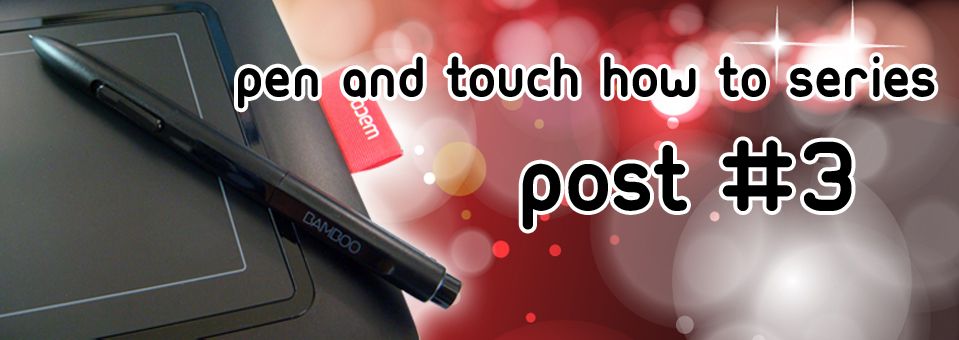


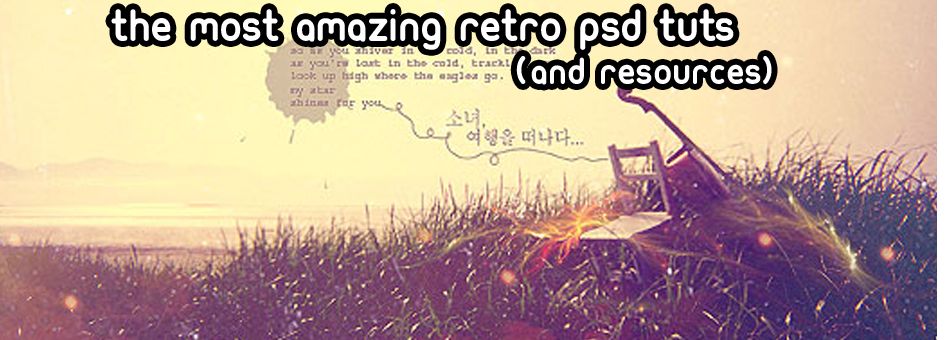
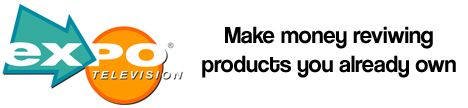

![Win 1 of 2 Wacom Bamboo Tablets! [Ended]](https://blogger.googleusercontent.com/img/b/R29vZ2xl/AVvXsEhGYniTxJP9YxS3Q9l8RrarQjDYZJUkBdYe1Avd7_eQ0JkL_g-xjUqYl5w4heEhpwSR9c_gWxr1a2JIEWWJEKunlH2FIEHbvVs7IM3zUMzBrIazJDzH07cke2lsv-G8lR762i5wwyK0nUCB/s72-c/Bamboo+Tablet+Contest+Slider+Post.jpg)










O: how do you make your lines so cleanly? I have watched the video and tried with my tablet...Its so shakey. Any tips on that? -besides hold your hand stiller? XD
ReplyDeleteAre you talking about inking an image? If I'm in Photoshop I use the Pen tool and make selections with it to ink rather than using the tablet. To make cleaner lines with a tablet you need to move your hand quickly and make fast lines, although it can be tricky. Also here is a good video about setting up your Wacom Tablet to draw in Photoshop: http://vimeo.com/9582343
DeleteWould anyone else like to weigh in about how to get clean lines drawing with a Tablet in Photoshop?
This is so useful. I'm gonna keep this in mind.
ReplyDeleteI'm glad you found it interesting!
DeleteThank you! I was feeling like a complete and total dolt trying to figure this out and turns out it's easy-peasy once someone tells you how to properly do it!
ReplyDelete